Looking for the cleanest route to install 1xBet on your phone or laptop in India? This quick, newsroom-style guide walks you through Android APK, iOS options, Windows desktop, basic legality signals, and safety checks so you don’t fumble your bankroll before the first in-play wager.
1xbet Download in India: safe, simple, up-to-date guide
Start with the source. 1xBet lists its mobile apps on an official mobile page and offers a Windows desktop client called 1xWin. If you type “1xbet download” into a search bar, you’ll see plenty of look-alike domains; stick to the official pages and bookmark them before you install.
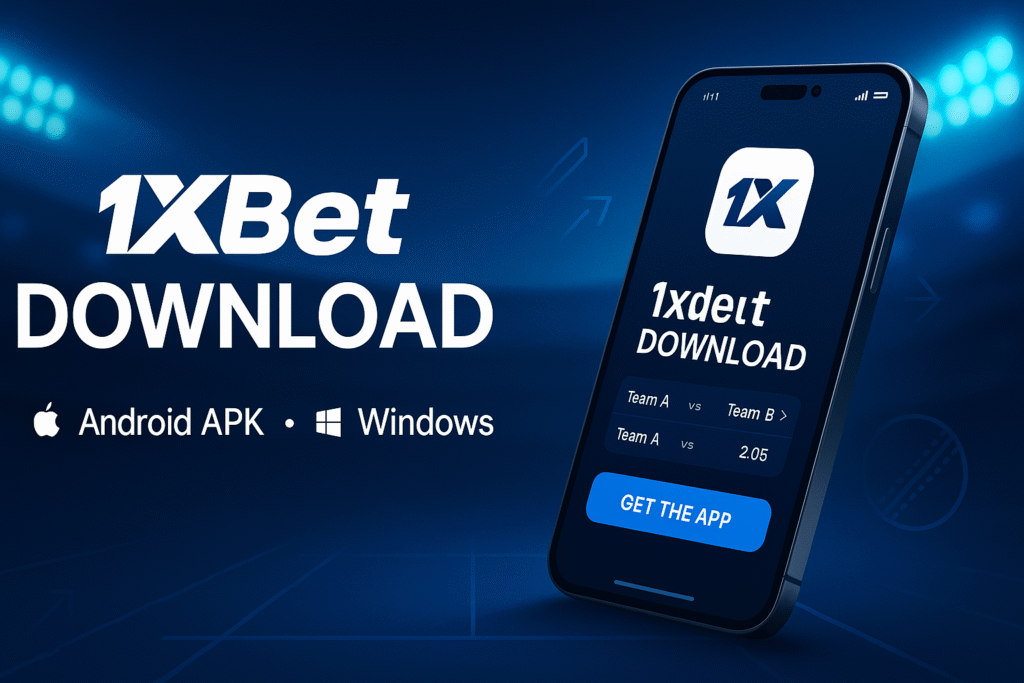
Android: the APK route
If the app isn’t on Google Play in your region, the standard path is the APK from the bookmaker’s site. Usual flow: download the APK, allow your browser to “install unknown apps,” then install. On first launch, let the app finish fetching data before you log in; rushing it can freeze on older devices. The APK route is common in betting; ain’t pretty, but it works.
Why it’s not usually on Google Play right now
Google’s India pilot for fantasy sports and rummy ended in late 2023, with a grace window that continued for existing pilot apps. In July and August 2025, Google said it intends to open Play Store access to more real-money games in India after the competition regulator signs off on its commitments, with rollout planned within roughly four months of approval. Until that actually lands, the APK remains the practical option.
iOS: country storefront matters
On iPhone, the 1xBet app is visible in some country App Stores (for example, Benin or Uzbekistan). Availability can vary by region and compliance status; if it doesn’t show in the India storefront, use the mobile web version instead. Don’t switch regions just to chase an app unless you know the KYC and tax implications.
Windows desktop: a steady option
Prefer a laptop setup? The Windows client (surfaced as “desktop application” or 1xWin) is offered via the official site and helps if you track multiple markets or keep live stats side by side. Not ideal for travel, great for a stable desk.
Legal snapshot, India
India’s framework is layered. The colonial-era Public Gambling Act, 1867 still exists, but “betting and gambling” is a State subject under the Constitution; States regulate or prohibit differently, and courts keep drawing lines between games of skill and games of chance. Translation for users: check your State rulebook before you deposit.
What that means for downloads
The download isn’t the legal endpoint—using the app for wagering is. Storefront visibility (or absence) doesn’t equal a green light. Keep local law in view; it’s not just boilerplate.
Safety checklist before you log in
- Verify the domain is genuine: padlock, valid certificate, no strange subdomains.
- Compare the APK’s version and size with the release notes on the official page.
- Enable two-factor authentication and set an app-level PIN/biometrics.
- Tame notifications—you don’t want push prompts nudging you into impulse bets at two a.m.
Payments & KYC, at a glance
Deposit and withdrawal methods vary by country and account tier. Expect standard ID checks. If you switch devices after install, keep copies of your KYC docs secure and ready; failed verifications usually stem from low-res scans or mismatched addresses. Keep ’em crisp and consistent.
Troubleshooting the APK
- Install blocked? Clear your browser cache, re-download, and make sure only one file manager handles the APK.
- “Parse error”? Update Android System WebView and retry.
- App stalling on first boot? Give it a minute on Wi-Fi, then force close and relaunch.
Small but useful habits
Limit alerts to bets you actually care about; leave the rest off. Build a session budget and a hard stop—two rules that save more bankrolls than any “system.” Consider keeping live scores on a separate screen to avoid tapping into bets by reflex.
One reporter’s note
I still remember an old Redmi in Nagpur refusing to install until I toggled “Install unknown apps” for Chrome. Took ten seconds. Little switches matter.
Good To Read Articles
- Tiranga Colour Trading Game
- BHT Club App Color Prediction Gaming Site in India
- Big Win Login Color Prediction Game India
Quick recap
If you came here for a straight path: use the official mobile page for the APK, consider the Windows client if you’re desk-based, treat iOS availability as region-dependent, watch the evolving Play Store policy, and always clear your local-law checklist before placing a bet. That’s the play.





